Join the VIP Teacher Club!
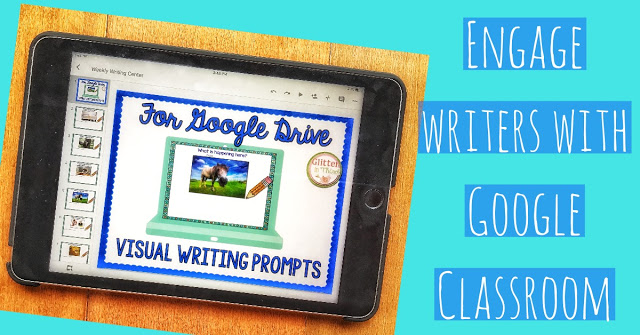
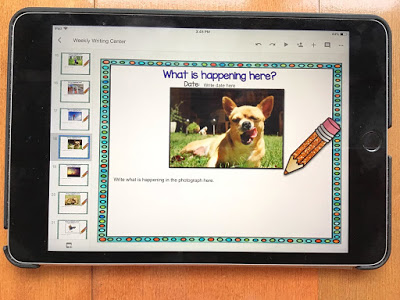 The idea of
The idea ofI knew that I
needed something to make my students WANT to write, to practice writing in a
way that didn’t seem “boring.” My students love looking at non-fiction books
complete with lots of graphics and pictures. I have seen fellow teachers and
peers use picture prompts to help excite students and give them an idea what to
write about. I KNEW that I wanted to use this for my students, but I wasn’t
quite sure if it would be enough. How else could I intrigue my students to
begin writing and make them excited? I am a huge advocate for technology in the
classroom… stick a laptop or iPad in front of one of my students, and suddenly
they will think any math problem or reading comprehension passage is a blast. I
decided to incorporate picture prompts into my students’ daily writing with the
use and ease of Google Classroom.
Your students
will not only work on their writing skills, but on their inferencing skills! My
kids greatly struggle with inferring, so any way that I can practice this vital
reading comprehension skill makes me excited. I don’t know about you, but I
find that every year my students struggle with things that aren’t smack dab in
front of them. We talk so much about finding evidence in the text, but the
thought of locating evidence that is not in the text and is instead inferred,
is plain hard. I get it, as humans we naturally look for things that are
concrete and in front of us. The abstract? Not so much. But these are skills
that kids need to learn to help with their understanding of their reading.

Hey there, I’m Kelly! I I love helping teachers save time with technology and resources so they have more hours in the day to spend with family and friends. Take a look around to find new ideas that you can implement in your classroom today!
COPYRIGHT © 2024 · Terms and Conditions